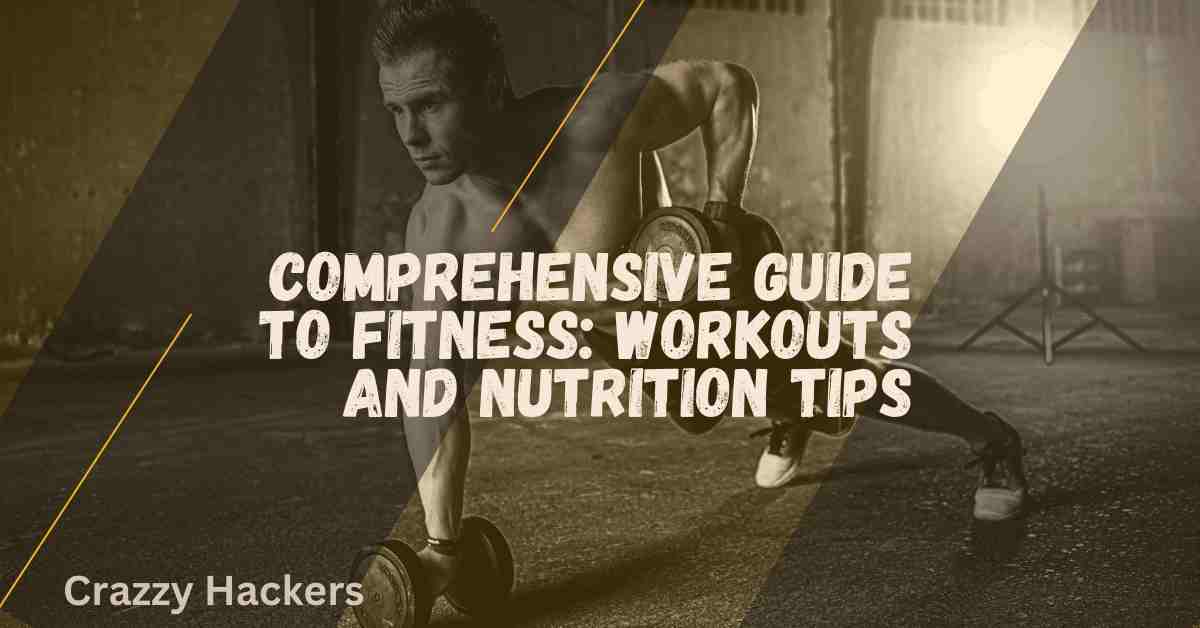Troubleshoot Slow Internet Connection, In the fast-paced digital age, a slow internet connection can be a major source of frustration. Whether you’re streaming your favorite show, working from home, or engaging in online gaming, a sluggish connection can disrupt your digital experience. In this comprehensive guide, we’ll explore various strategies to troubleshoot and optimize your internet speed.
Understanding Internet Speed
Before diving into solutions, it’s crucial to grasp the basics of internet speed. Internet speed is measured in megabits per second (Mbps), indicating the amount of data that can be transmitted per second. Understanding your current internet speed is the first step in identifying potential issues.
Run Speed Tests
The simplest way to assess your internet speed is by running speed tests using online tools. Websites like Ookla’s Speedtest or Fast.com can provide real-time insights into your upload and download speeds. Consistent speed testing helps monitor fluctuations and identify patterns related to specific times of the day.
Check Your Service Plan
Review your internet service plan to ensure it aligns with your household’s needs. Sometimes, slow speeds may be attributed to an outdated or inadequate plan. Contact your Internet Service Provider (ISP) to explore upgrade options that match your usage requirements.
Evaluate Wi-Fi Signal Strength
A weak Wi-Fi signal can significantly impact internet speed. Ensure your router is centrally located and free from obstructions. Walls, electronic devices, and other physical barriers can impede Wi-Fi signals. Consider investing in Wi-Fi extenders for larger spaces to amplify signal strength.
Update Your Router Firmware
Outdated router firmware can hinder performance and security. Regularly check for firmware updates from your router manufacturer’s website and apply them as needed. Updated firmware not only enhances speed but also addresses potential security vulnerabilities.
Secure Your Wi-Fi Network
Unsecured Wi-Fi networks are susceptible to unauthorized access, leading to slower speeds. Secure your network with a strong password and encryption protocol (WPA2 or WPA3). Regularly change passwords to enhance security and prevent unauthorized users from hogging bandwidth.
Disconnect Unused Devices
Multiple connected devices can strain your internet connection. Disconnect devices not in use, especially bandwidth-intensive applications like video streaming or file downloads. This helps allocate more bandwidth to active devices, improving overall speed.
Clear Browser Cache and Cookies
Browsers store temporary data, including cache and cookies, which can accumulate over time and slow down internet speed. Regularly clear browser history and data to optimize performance. Most browsers provide user-friendly options for this under settings.
Optimize Browser Settings
Configure your browser settings for optimal performance. Disable unnecessary browser extensions and plugins that may consume bandwidth. Additionally, consider using ad-blockers to minimize the load on your internet connection.
Use Ethernet Connection
For tasks requiring high-speed internet, such as gaming or large file transfers, consider using an Ethernet connection instead of Wi-Fi. Direct wired connections provide more stable and faster data transmission, reducing latency and lag.
Update Network Drivers
Outdated network drivers can contribute to slow internet speeds. Regularly check for updates for your network adapter drivers and install them to ensure compatibility with the latest technologies and optimizations.
Check for Malware and Viruses
Malware and viruses can infiltrate your system, causing not only security concerns but also impacting internet speed. Run regular antivirus and anti-malware scans to detect and eliminate any potential threats.
Contact Your Internet Service Provider (ISP)
If troubleshooting at home doesn’t resolve the issue, reach out to your ISP for assistance. They can remotely diagnose and address network issues or schedule a technician to inspect and optimize your connection.
Consider Upgrading Your Equipment
Outdated or malfunctioning hardware, such as routers or modems, can be a bottleneck for internet speed. Consider upgrading to newer, more efficient equipment to take advantage of the latest technologies and improvements.
Seek Professional Help
If all else fails, seeking professional help may be necessary. Network specialists can conduct in-depth diagnostics to identify and rectify complex issues impacting your internet speed.
Conclusion
Troubleshoot Slow Internet Connection, In the quest for a faster and more reliable internet connection, a combination of home-based troubleshooting and professional assistance can make a significant difference. By following these steps, you’ll be well-equipped to tackle slow internet speeds and enjoy a seamless online experience. Remember, a speedy connection is not just a luxury but a necessity in today’s connected world.